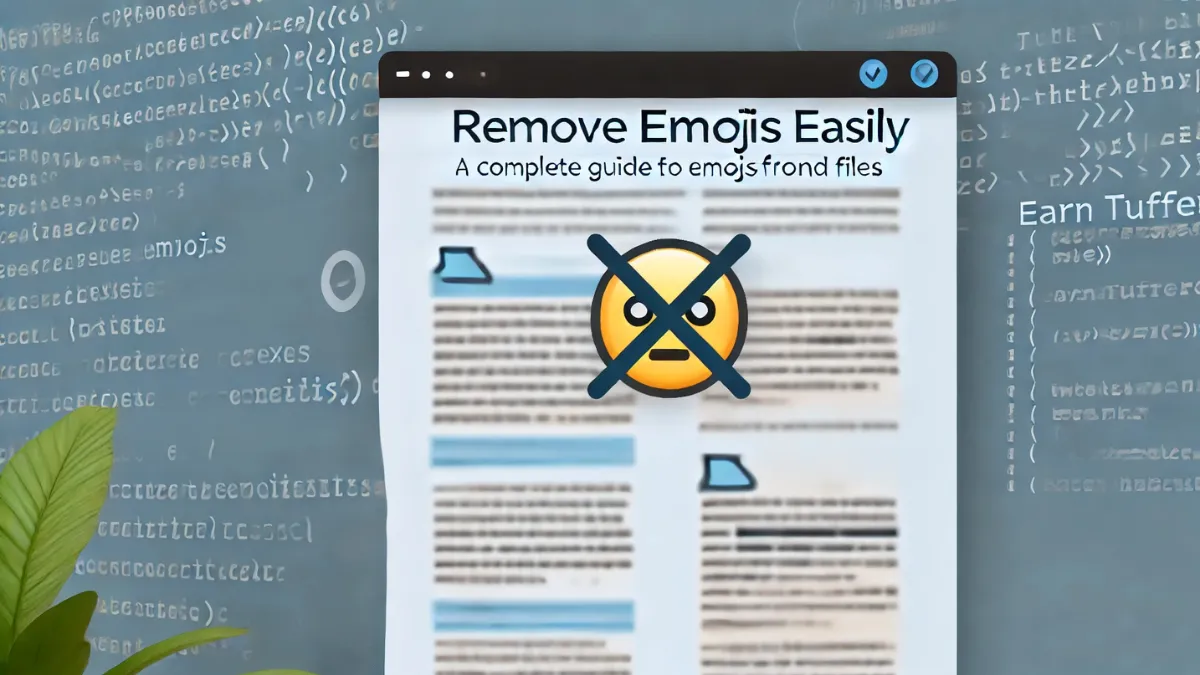Earn Tuffer Remove Emoji: Learn how to remove emojis from text and files using simple methods. Discover tips and tools that help you clean up emoji-laden content with ease.
Earn Tuffer Remove Emoji
Emojis have become an integral part of digital communication, adding flair and expression to messages. However, there are times when you might want to remove emojis, such as in professional documents, reports, or other formal content where emojis may seem out of place. If you’re looking to remove emojis from text, files, or social media posts, this guide provides effective methods, tools, and tips to make the process simple and efficient. Let’s dive into the best ways to achieve a cleaner, emoji-free result.
Why Remove Emojis from Text or Files?
Emojis can add personality, but in some contexts, they may not be appropriate. Here are a few common reasons why you might want to remove emojis from your text:
- Professionalism: Formal reports, emails, and documents often require a more straightforward and professional tone.
- Data Processing: Emojis can interfere with data analysis, web scraping, or content extraction.
- Consistency: If you’re creating content for a specific brand or professional platform, removing emojis can maintain a consistent style.
Methods for Removing Emojis from Text and Files
There are various methods to strip emojis from text. Here, we’ll discuss the most effective ones.
1. Using Online Tools to Remove Emojis
- Many online tools can remove emojis from text in just a few clicks. Simply paste your text into these tools, and they’ll return a clean, emoji-free version.
- Popular Tools:
- Remove Emojis: This tool detects and removes emojis automatically.
- Text Cleaner: Provides an option to strip emojis along with other formatting issues.
Steps for Using Online Emoji Removers
- Copy the text containing emojis.
- Paste it into an emoji-removal tool.
- Select the option to remove emojis, and then copy the cleaned text.
2. Using Microsoft Word to Manually Remove Emojis
- If you’re working on a document in Word, removing emojis manually can be straightforward.
- Use the Find and Replace feature to replace emojis with blank spaces or alternative text if needed.
Steps in Microsoft Word:
- Press
Ctrl + Hto open the Find and Replace dialog. - Copy an emoji from your document, paste it into the “Find” box, and leave the “Replace” box empty.
- Click Replace All to remove all instances of that emoji.
Removing Emojis in Programming Languages
If you’re comfortable with code, there are several programming languages that offer solutions for removing emojis from text files.
1. Using Python to Remove Emojis
- Python is a versatile language that can handle text processing with ease. With the
emojilibrary, you can quickly strip out emojis. - Code Example:
import emoji def remove_emojis(text): return emoji.replace_emoji(text, replace='') # Removes all emojis text = "Hello 😊, how are you?" print(remove_emojis(text)) # Output: Hello, how are you?
Python Libraries for Emoji Removal:
emoji: Handles emoji processing and removal with simple commands.re(Regular Expressions): Using regular expressions, you can filter out emojis by targeting Unicode ranges.
2. Using JavaScript to Remove Emojis
- JavaScript is commonly used for web applications and can be used to clean up text fields in real time.
- Code Example:
function removeEmojis(text) { return text.replace(/[\u{1F600}-\u{1F6FF}]/gu, ''); // Targets emoji range } console.log(removeEmojis("Hi 👋, welcome!")); // Output: Hi, welcome!
Using Excel or Google Sheets to Remove Emojis
For spreadsheet users, removing emojis from cell data is also possible with a few techniques.
1. Excel Formula to Clean Emojis
- Excel doesn’t directly support emoji removal, but you can use functions like
SUBSTITUTEto replace known emojis. - Alternatively, use a VBA (Visual Basic for Applications) script to strip out emojis.
VBA Code Example:
Function RemoveEmojis(text As String) As String
Dim emojiRegex As Object
Set emojiRegex = CreateObject("VBScript.RegExp")
emojiRegex.Pattern = "[^\x00-\x7F]+" ' Matches non-ASCII characters
emojiRegex.Global = True
RemoveEmojis = emojiRegex.Replace(text, "")
End Function2. Google Sheets Custom Function for Emoji Removal
- In Google Sheets, you can create a custom function using Google Apps Script to remove emojis.
- Script Example:
javascript function REMOVE_EMOJIS(input) { return input.replace(/[\u{1F600}-\u{1F6FF}]/gu, ''); // Remove emojis }
FAQs on Earn Tuffer Remove Emoji
1. Why would I want to remove emojis from my text?
- Emojis may not be suitable for professional or formal content. They can also interfere with data processing or text analysis tasks.
2. Is there a quick way to remove emojis on a phone?
- Yes, certain mobile apps and keyboards can filter out emojis, or you can paste your text into an online tool to strip them.
3. Can I automatically remove emojis from all text files in a folder?
- Yes, you can write scripts in languages like Python to open each file in a folder and remove emojis from the content.
4. Will removing emojis affect other special characters?
- It depends on the method. Some tools only target emojis, while others may remove additional non-ASCII characters. Check your settings to ensure only emojis are removed if necessary.
Conclusion
Removing emojis from text and files is a straightforward process with the right tools and methods. Whether you’re using online emoji removers, Microsoft Word, coding, or spreadsheet functions, there’s a solution for every skill level. By following these techniques, you can easily clean up content for professional or data-processing needs. Choose the method that best suits your workflow, and enjoy your clean, emoji-free text!
Read More Articles like Earn Tuffer Remove Emoji:
- 10 Powerful Tips to Earn Tuffer DSLR Photos: Master Professional Photography Today
- New Year Free Recharge Offer 2024 : Maximize Your Savings with Exclusive Deals
- Dailycurrentnews.in WhatsApp Tracker App : Comprehensive Guide to Monitoring WhatsApp Activity
- Khasupdate.com Call History Offer : Unlock and Access Detailed Call Records Easily
- Roytake.com Call History Details : Your 100% Complete Guide to Accessing Call Records